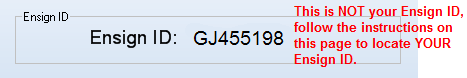
Again, do not use the sample Ensign ID shown above. The Ensign ID on your computer will be different !!!
Find the Ensign ID in your copy of the Ensign program and submit that Ensign ID with the Order Form. Thank You.
The Ensign ID identifies your installed copy of the Ensign charting software and is displayed on the security screen in the program. Ensign Software cannot process the software order without the Ensign ID. The Ensign ID is unique on each computer.
To view the Ensign ID you must download, install, and run the Ensign program and then select Setup | System | Security from the menu. The Ensign ID will be displayed at the top of the security screen and consists of some letters and numbers. If you have not yet downloaded Ensign click the Downloads menu on the web site.
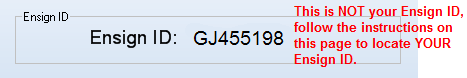
Again, do not use the sample Ensign ID shown above. The Ensign ID on your computer will be different !!!
Find the Ensign ID in your copy of the Ensign program and submit that Ensign ID with the Order Form. Thank You.